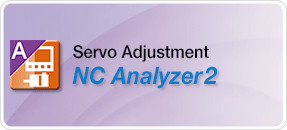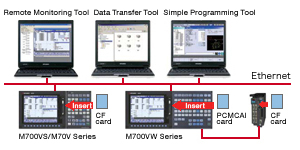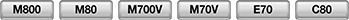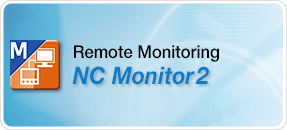Products
Software & Tools
Network Support Tools Provide an improved CNC Environment
NC Designer2





Screen Design Tool
We provide a developmental environment where the MTB can customize screens easily. Two types of screen development methods are available; the interpreter system (programming without C++) for simple screen development, and the compiler system (programming with C++) with a complex controller

Remote Monitor Tool



Remote Monitoring Tool
An identical NC display screen can be displayed on a personal computer. By connecting a personal computer to the NC unit when necessary, various data can be checked and set using the same HMI as the standard NC screen. Remote Monitor Tool (C70) can be downloaded from MELFANSweb free of charge.
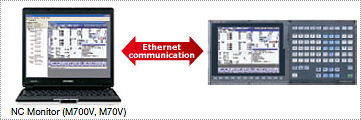
Servo Selection Tool



By selecting the machine configuration model and inputting the machine specifications, the optimal servo motor meeting specifications can be selected. Other selection functions which fully support drive system selection are also available. This tool can be downloaded from MELFANSweb free of charge.
Main functions
Servo motor capacity selection, regenerative resistor capacity selection, spindle acceleration/deceleration time calculation, power supply capacity selection, power supply facility capacity calculation, etc.
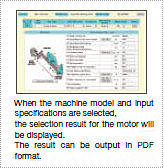
NC Configurator2



Parameter Setup Support Tool
The NC data file necessary for NC control and machine operation (such as parameters,
tool data and common variables) can be edited on a personal computer.
This tool can be downloaded from MELFANSweb free of charge. (Some functions are subject to fees.)
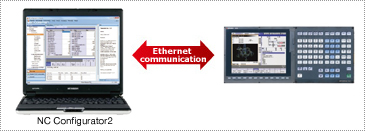
NC Explorer





By connecting the NC and host personal computer via Ethernet, data such as machining program can easily
be shared.
This tool can be downloaded from MELFANSweb free of charge.
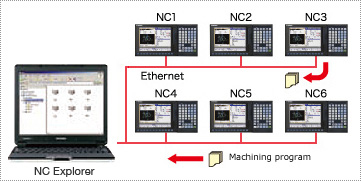
NC Trainer2/NC Trainer2 plus


Mitsubishi Electric CNC Training Tool
- NC Trainer is an application for operating the screens of MITSUBISHI CNC M700V/M70V Series and machining programs. This application can be used for learning operating CNC and checking the operations of the machining programs.
- NC Trainer plus can also be used for checking the sequence program and custom screens.
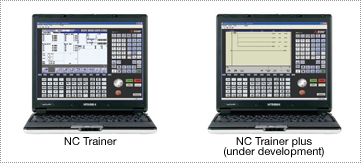
NC Analyzer2

Mitsubishi Electric CNC Training Tool
- NC Analyzer2 helps the servo parameter settings by measuring and analyzing the machine's characteristics. Measurement and analysis can be done by running a servo motor using the machining program for adjustment, or using the vibration signal.
- This function can sample various types of data.